Cashback FAQ
What is CashBack?
CashBack is a rewarding program designed by merchants to give you money when you shop with them. It's a simple and convenient way for merchants to show their appreciation to shoppers like you.
How can I redeem my CashBack?
To redeem your CashBack, please follow these simple steps:
- Check your email after making a qualifying purchase. You will receive an email with instructions for CashBack redemption.
- Complete the CashBack redemption form provided in the email.
- Choose your preferred CashBack redemption method: a virtual Visa card or a merchant gift card.
- Depending on where you made your purchase, you can select either the virtual Visa card or a specific merchant gift card for redemption
Why is there a holding period to receive my CashBack?
The holding period is to verify no returns or refunds were made on an order prior to the Cashback being issued.
How long does it take to receive my gift card?
Once you confirm your selection, we will promptly provide you with the details of your gift card after the 30 day holding period.
How do I use my gift card?
You can apply your site credit directly on the site in the promo code box.
Where can I find my gift card?
Once you select a gift card, we will promptly send you an email containing all the details about your gift card CashBack. We understand that emails can sometimes get lost or misplaced. If you are unable to locate the email please reach out to our support team.
Where can I use this virtual Visa card?
You can use the virtual Visa card anywhere that accepts Visa. Enjoy the flexibility of using your virtual Visa card wherever Visa is accepted.
Where can I check my balance and statement on my virtual Visa card?
After selecting a virtual Visa CashBack, we will send you an email containing a link to access the details of your card, including your balance and statement.
When I tried to use my virtual Visa card, the charge was declined. What can I do?
If your virtual Visa card is declined, please follow these steps:
- Ensure that your card has a sufficient balance by checking your card details.
- Double-check that you have entered the correct card number, name, and address during the transaction.
- If you are still experiencing issues, please email us at card@getfondue.com with all the details of your charge.